 Well, November has been pretty much a bust as far as creativity goes around here. I have several works in progress – but the progress has been So-o-o-o Slo-o-o-o-o-w! So slow, in fact, that there hasn’t been much of anything to take photos of.
Well, November has been pretty much a bust as far as creativity goes around here. I have several works in progress – but the progress has been So-o-o-o Slo-o-o-o-o-w! So slow, in fact, that there hasn’t been much of anything to take photos of.
 One reason I haven’t been very crafty involved a trip to the ER and a quick surgery to remove a “rotten” gall bladder. Medical procedures are so advanced these days! Quick in and out and three weeks later I’m as good as new. Except for those four little scars, anyway!
One reason I haven’t been very crafty involved a trip to the ER and a quick surgery to remove a “rotten” gall bladder. Medical procedures are so advanced these days! Quick in and out and three weeks later I’m as good as new. Except for those four little scars, anyway!
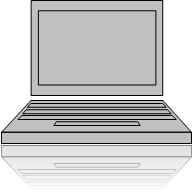
But the MAJOR disruption has been a new laptop for my studio/sewing room. I do a lot of planning, designing, and creating on my computer and it was past time for an upgrade. I was running out of space, and everything was getting bogged down and frustrating! So I shopped around and worried about the cost and all that, and finally ordered a Toshiba. I knew it would take some work to install my software and transfer (a lot of) data files, but I used to do this all this time. Plus, I had a PLAN.
 I’m sure you can see what’s coming . . . even Plan B was not.quite.working. You see, several of my applications need to have internal data exported and imported, which I did. The real problem, tho, was with tagging my files in Photoshop Elements. I have about 40K digital art files cataloged in PSE, and without tags I would never find anything. (I want to note here, that each letter of the alphabet in each style and/or color is an individual file. Still, I DO have a lot of stuffs!) So I was careful to write-to-metadata and import-with-tags and likewise mumbo jumbo.
I’m sure you can see what’s coming . . . even Plan B was not.quite.working. You see, several of my applications need to have internal data exported and imported, which I did. The real problem, tho, was with tagging my files in Photoshop Elements. I have about 40K digital art files cataloged in PSE, and without tags I would never find anything. (I want to note here, that each letter of the alphabet in each style and/or color is an individual file. Still, I DO have a lot of stuffs!) So I was careful to write-to-metadata and import-with-tags and likewise mumbo jumbo.
 Imagine my reaction when I discovered that roughly half of those files did not come through with any tags at all! Well, maybe you don’t want to think about that! So, for the past most-of-a-month, every moment I can spare has gone into re-tagging all those files. Thankfully, I have learned some tricks and shortcuts over the past year so it isn’t quite as awful as it could be.
Imagine my reaction when I discovered that roughly half of those files did not come through with any tags at all! Well, maybe you don’t want to think about that! So, for the past most-of-a-month, every moment I can spare has gone into re-tagging all those files. Thankfully, I have learned some tricks and shortcuts over the past year so it isn’t quite as awful as it could be.
And I’m down to about 2 thousand files, which is pretty darn good! I’m hoping to have something creative to show you pretty soon. Thanks for your patience. And thanks to Microsoft ClipArt, ClipartOf.com and DeviantArt.com for the pictures in this post. I couldn’t post without pictures of some kind!





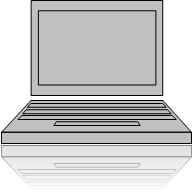
1 comment:
Wow, sounds like you have been through the mill in more ways than one! Glad to hear your pesky gall bladder was sorted out and you are okay now :-)
I need you to take a quick trip Down Under to sort my computer out, please. I have a 10 year old IBM desktop with XP operating system. It still works, but the computer sounds like it has a death rattle. The fan is very noisy, to the point it sounds like a Harrier Jet taking off! I've asked one of my computer savy friends to take it apart and blow the dust out, but he says it is more than that. Ah well, at least I have the Samsung tablet in an emergency, but that can't do everything that this can.
Ken's first laptop was a Toshiba which he had for about 10 years, but he replaced it with an HP laptop a few years ago, and it seems to be working okay for him, although I don't know how he can stand using the Windows 7 op. system. He sometimes asks me to help him navigate something, but it is all a mystery to me.
Post a Comment